A Beginner’s Guide to Minecraft
Welcome to Minecraft! It’s a game where you can build, explore, and survive in a fun, blocky world. If you are new to Minecraft or want to get better, this guide will help you start.

What is Minecraft?
Minecraft is a sandbox game, which means you can do almost anything you want. You can dig for resources, make tools, and build things. There are different modes like Survival, Creative, and Adventure, and each one gives you a special experience.
Starting Your First Game
Step 1: Make a New World
When you start Minecraft, you need to make a new world. Here’s how:
-
Click on “Singleplayer.”
-
Click on “Create New World.”
-
Give your world a name.
-
Choose your game mode (Survival, Creative, or Adventure).
-
Click “Create New World” again.

Step 2: Basic Controls
Before you start playing, it’s good to know the basic controls:
-
WASD keys to move around.
-
Spacebar to jump.
-
Left-click to break blocks.
-
Right-click to put down blocks.
-
E key to open your inventory.
Game Modes
Survival Mode
In Survival Mode, you need to collect materials, build houses, and fight off monsters. You also have to keep track of your health and hunger. Here are some tips:
-
Gather Materials:
-
Hit trees to get wood.
-
Use wood to make planks and sticks.
-
Combine planks and sticks to make basic tools like a wooden pickaxe.
-
Build a House:
-
Remember to leave space for a door.
-
Use dirt or wood to create walls and a roof.
-
Remember to allow space for a door.
-
Crafting:
-
Use a crafting table to make better tools.
-
Make a furnace to cook food and melt ores.
-
Stay Safe:
-
Stay away from monsters like zombies and skeletons, especially at night.
-
Light up your home with torches to keep monsters away.

Creative Mode
In Creative Mode, you have unlimited resources and can fly. This mode is great for building and experimenting without worrying about survival. You can access all the blocks and items from the inventory. Here are some fun things to do:
-
Build Anything:
-
Create amazing structures, like castles and skyscrapers.
-
Use different blocks to add detail and color.
-
Experiment:
-
Try out redstone circuits to make contraptions like automatic doors and traps.
-
Explore different biomes without any danger.
Adventure Mode
Adventure Mode is made for special maps and challenges made by other players. You need to follow certain rules and finish tasks given by the map creator.
Important Tools and Items
Crafting Table
The crafting table is a key item in Minecraft. Here’s how to make one:
-
Open your inventory.
-
Put four wood planks in a 2×2 square.
-
Move the crafting table to your hot bar and put it on the ground.

Tools
Here are some tools that help you gather resources more easily:
-
Pickaxe: Helps you mine stone and ores.
-
Axe: Helps you chop wood and wooden things.
-
Shovel: Helps you dig dirt, sand, and gravel.
-
Hoe: Helps you prepare the soil for farming.
Furnace
A furnace is used to cook food and turn ores into ingots. Here’s how to make a furnace:
-
Open the crafting table.
-
Put eight cobblestones in a square, leaving the middle empty.
-
Move the furnace to your hot bar and place it on the ground.
Exploring the World
The Minecraft world is big and has many different places and buildings to explore. Here are some spots to visit:
Villages
Villages are located in many areas and are where villagers live. You can trade with them for useful items. Villages also have farms that can give you food.

Caves and Mineshafts
Caves and mine shafts are great places to find ores and minerals. Remember to bring torches and weapons because there are often monsters inside.
Temples and Dungeons
Temples and dungeons have valuable treasures but are usually protected by traps and monsters. Make sure to prepare before exploring these risky places.
Farming and Food
To survive in Minecraft, you need a good supply of food. Here’s how to start farming:
-
Plant Crops:
-
Use a hoe to loosen the soil.
-
Put seeds in the prepared soil.
-
Water the crops to help them grow faster.
-
Raise Animals:
-
Find animals like cows, sheep, and chickens.
-
Feed them their favorite food to help them breed (wheat for cows and sheep, seeds for chickens).

-
Cook Food:
-
Use a furnace to cook meat so it’s healthier.
-
Go fishing in rivers and oceans for more food.
Crafting Advanced Items
Armor
Armor keeps you safe from damage. You need materials like leather, iron, gold, and diamonds to make armor. Here’s how to make a chest plate:
-
Open the crafting table.
-
Place the materials in this pattern:
“`
[X] [X] [X]
[X] [_] [X]
[X] [X] [X]
-
Drag the chestplate to your inventory and put it on.
Weapons
Weapons help you fight monsters and other players. Here are some common weapons:
-
Sword: Does a lot of damage up close.
-
Bow: Let you attack from far away.
-
Trident: Can be thrown or used to fight close up.
Enchanting
Enchanting makes your tools, weapons, and armor better. To enchant items:
-
Make an enchanting table with obsidian, diamonds, and a book.
-
Collect experience points by mining, fighting monsters, and doing other activities.
-
Use the enchanting table to give special powers to your items.
Tips and Tricks
Here are some extra tips to help you do well in Minecraft:

-
Keep Extra Tools: Always have spare tools in case your main ones break.
-
Stay Organized: Use chests to store and keep your items neat.
-
Explore Safely: Bring lots of food, torches, and weapons to new places.
-
Use Beds: Sleeping in a bed sets your spawn point, so you’ll return there if you die.
-
Learn Redstone: Redstone can help you make machines and do tasks automatically.
Conclusion
Minecraft is a game full of chances to be creative and have fun. By using this guide, you can start your Minecraft adventure on the right foot. Whether you want to build a big castle, explore dark caves, or grow crops, Minecraft has something for everyone. Enjoy crafting!
Result of killing an Enderman in Minecraft
Enderman drop a good amount of XP points and ender pearls, which players can use for teleportation. They are neutral creatures and won’t attack players until and unless the player attacks or looks at them directly
What is the goal of Minecraft?
Minecraft has no set goal and can be played however you’d like! This is why it’s sometimes called a “sandbox game” – there are lots of things for you to do, and lots of ways that you can play. If you like being creative, then you can use the blocks to build things from your imagination.
Which Mobs Drops Gunpowder When Defeated?
Players can obtain gunpowder by defeating Creepers, looting chests, or defeating Witches and Ghasts.
How Do You Provoke Endermen?
An Enderman can be provoked by a player or other mob attacking them. They can also be provoked by a player looking them in the eyes for 5-game ticks (1⁄4 second) from up to 64 blocks away.

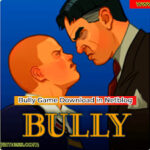


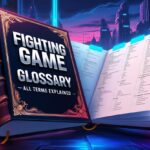
I don’t think the title of your article matches the content lol. Just kidding, mainly because I had some doubts after reading the article.
I don’t think the title of your article matches the content lol. Just kidding, mainly because I had some doubts after reading the article.
I am extremely inspired together with your writing skills as smartly as with the format for
your blog. Is this a paid subject matter or did you modify it
your self? Anyway keep up the nice quality writing, it is rare to peer
a great blog like this one nowadays. Instagram Auto follow!
Here is my blog post Madgicx
Your point of view caught my eye and was very interesting. Thanks. I have a question for you.
Thanks for sharing. I read many of your blog posts, cool, your blog is very good.